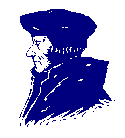 |
Online Network English |
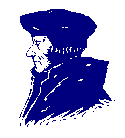 |
Online Network English |
| KWIC-CONCORD Concordancer.zip : [433 Ko] |
For
those of you who are interested, to install it all you have to do
is
follow the instructions below. Remember, the program is free.
KWIC-CONCORD
is supplied in the form of a compressed ZIP file
containing:
Concord9.exe
(the main program file)
Concord9.ini
(contains defaults)
Concord9.hlp
(helpfile)
Concord9
User Summary.doc (manual describing basic operations)
Readme.doc
(installation notes)
html.wp#
(codes required for searching HTML / SGML files).
To
extract the files, all that should normally be necessary on
Windows
systems is to either double click on the Zip file or right-
click
on it and select the 'Open' option. Windows should then
automatically
open the default 'unzipper' program. It should then
simply
be a matter of selecting all the files and extracting them to
a new
folder, preferably a sub-directory of 'Program files' with a self-
explanatory
name like 'Concord9'. If you then open the folder using
'Explorer',
you can create a shortcut for the EXE file and drag this
either
to the desktop or to the Windows \ Start up \ Programs
menu
(Windows 95+) or to the WINNT \ Profiles \ Default User \
Start
Menu \ Programs (Windows NT).
All
that you need to do in order to start the program is double click
on
the EXE file or the shortcut icon. As it loads, the program will at
the
same time load the HTML codes and the defaults contained in
the
INI file. New defaults can be created when using the program
and
saved upon exiting.
If
you have an older Windows 95 or 98 (first version) system, you
may
have problems with out of date system files (certain DLLs).
To
look for updates, try contacting:
http://www.microsoft.com/windows95/default.asp
or
http://www.microsoft.com/windows98/default.asp.
If
you are building a corpus, keep this under a separate directory,
preferably
in the root, so that any searches will not 'stray' into other
directories.
If you create new directories for search and word count
results,
make sure these do not lie in the path of your corpus. If
you
are working on a network, you may not be able to create new
directories
on protected drives.
If
you have any queries or suggestions or suspect any bugs,
please
contact me at jeremy.whistle@northampton.ac.uk.
The
program is supplied free on an 'as is' basis to anyone working
within
an educational institution or engaged in non-commercial
research.
Its author cannot accept liability for any damage to files
that
may be caused. The program has however been extensively
tested
and no such damage has ever occurred.
You
may use this program for your own use, including at home.
You
can also install it in public work spaces for use by students
and
colleagues. If anyone else manifests an interest, would you
please
ask them to contact me at the e-mail address above.
Updates
will automatically be sent to any user known to the author.
PROGRAM
LIMITATIONS
The
program is theoretically capable of searching an unlimited
number
of files and saving an unlimited number of results to file.
There
is no limit on the length of files. The only limitations on the
size
of concordances or word counts are imposed by the limits of
the
hardware (disk and memory space) on which the program is
being
used. Sorting of large concordances or wordcounts may not
be
possible on systems with small amounts of memory. List boxes
have
an approximate maximum (depending on memory available) of
32767
items. This will only affect lists of keywords read from file if
an
attempt is made to edit the list. The limit will not affect the
viewing
of concordance searches or word counts as these are read
from
disk.
The
program will allow a total concordance of a corpus to be made
by
first performing a wordcount and then reading in the alphabetical
list
(contained in the 'lst' file) using the 'Enter keywords / from files'
option
in the main window and using this as the basis of the
concordance
search. In the case of a corpus containing several
tens
of thousands of words (types as opposed to tokens), this can
take
a long time, even a whole weekend. Also, wordcounts on large
corpora,
eg several millions of words, can be slow because of the
sheer
amount of sorting and compression that has to be carried out.
Jeremy
Whistle
21
March 2002